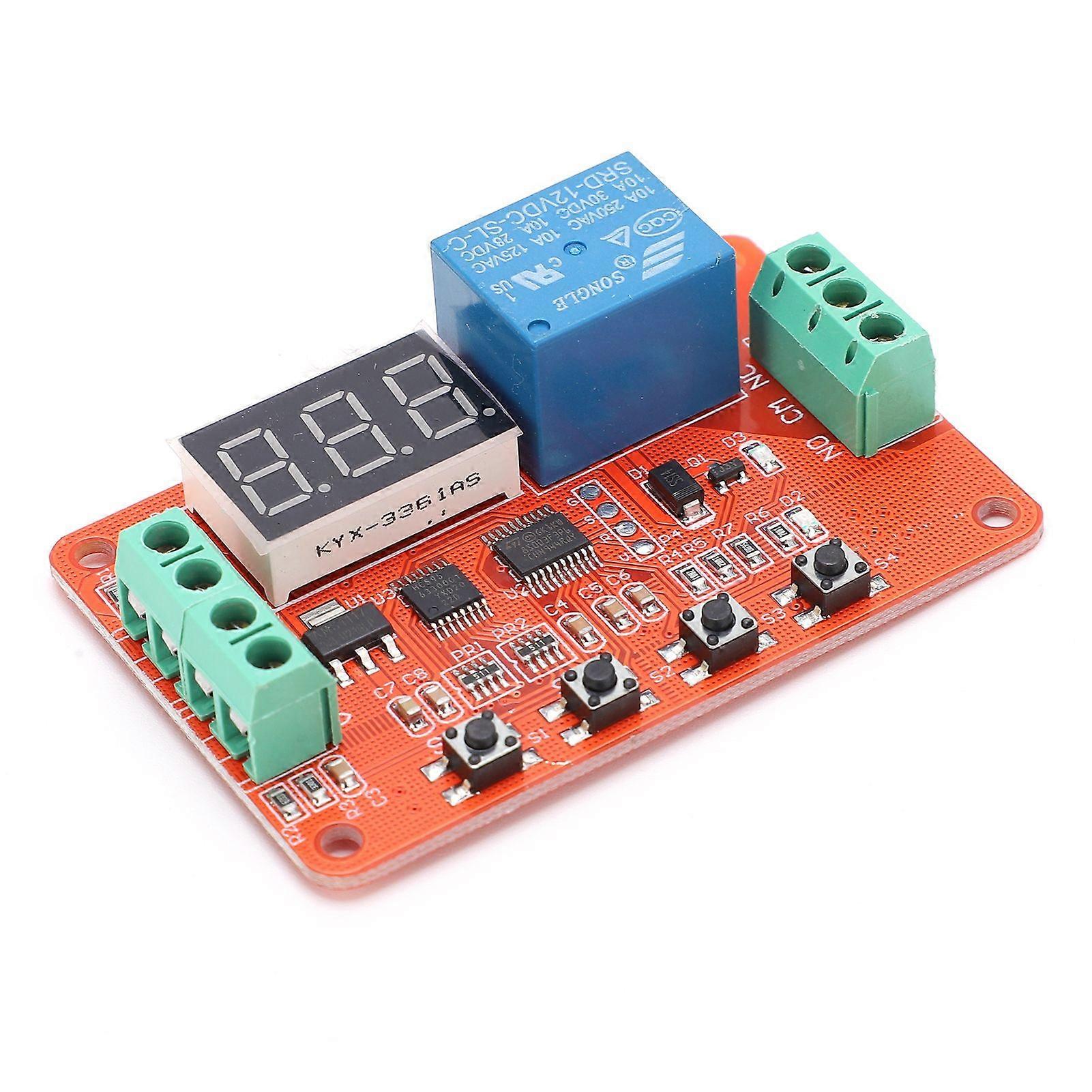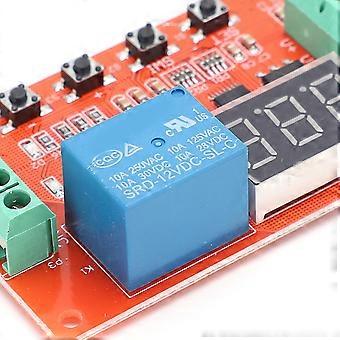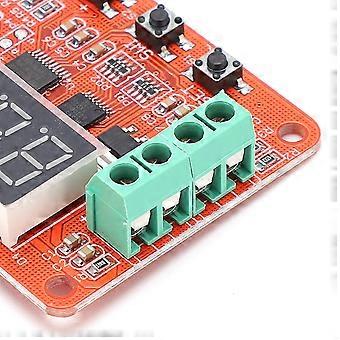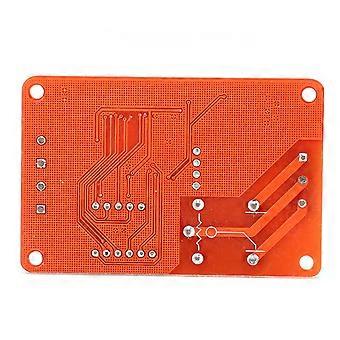Leírás
Feature:1. The voltage monitoring module is a multi-function voltage monitoring controller that uses an industrial-grade microcontroller as the main control unit with a wide measurement range and high accuracy.2. The controller presets 5 different functions and can customize and add other specific functions according to the user's needs.3. The module is made of highquality components and processed with stable performance. It can be widely used in various voltage measurement and control applications.4. The user can set the upper voltage limit and the lower voltage limit. Measurement range is 0-100V DC, measurement accuracy +/-0.1V. Newly added 0-99.9 seconds delay pull and 0-99.9 seconds delay off function.5. Increase the automatic power saving function, the user can set it autonomously. All setting parameters can be saved automatically, and the setting contents will not be lost when power is off.Specification:Item Type: Voltage Comparator Material: PCBColor: As shown in the pictureModel: DVB01Application: Digital display window voltage comparator/voltage measurement/charge/discharge/overvoltage and undervoltage over-limit protectionWorking Voltage: DC 5V/12V/24V (should not exceed +/-10% of the nominal voltage)Working Current:Less than 90mA at 5V (less than 12mA when the relay is not operating, less than 3mA when the relay is closed)Less than 35mA at 24V (less than 12mA when the relay is not operating, less than 3mA when the display is closed)Working Temperature: Recommended -2060 (limit range -3070)Measuring Range: 0-99.9Vload Capacity:Maximum load capacity of the relay normally open port: DC 0-30V/10A, AC 0-250V/10AMaximum load capacity of relay normally closed port: DC 0-28V/10A, AC 0-125V/10AModule FunctionFunction 1:Voltage measurement: Select this function, the relay will not operate, and the digital tube displays the current measured voltage;Function 2:Charging monitoring: When the measured voltage is lower than the lower limit voltage, the relay pulls in, the upper limit voltage is higher, and the relay is disconnected;Function 3:Discharge monitoring: When the measured voltage is higher than the upper limit voltage, the relay pulls in, lower than the lower limit voltage, and the relay is disconnected;Function 4:Interval in the interval: When the measured voltage is between the upper limit and the lower limit, the relay is closed, and the relay is disconnected in other cases;Function 5:Interval outer pull-in: When the measured voltage is lower than the lower limit voltage, or the measured voltage is higher than the upper limit voltage, the relay pulls in; in other cases, the relay is disconnected.Second Operation InstructionsThe user can select the function mode through the button and display, and other parameters can be set. After all the parameters are set, they can be saved automatically, and the power is not lost.User parameters: There are 6 kinds of parameters that can be set, which are P0-P5 respectively. P0 to P5 respectively represent the names of the six parameters. The specific meanings of the parameters are as follows:P-0 (function setting): Parameter Value F-01 to F-05, a function corresponding to the function to 5;P-1 (V1 voltage setting): parameter value 0.0V to 99.9V;P-2 (V2 voltage setting): parameter value 0.0V to 99.9V;P-3 (voltage correction): The digital tube flashes together to display the current measured voltage value. Press + or - to correct the voltage value.P-4 (sinking delay time T1): 0.1-99.9 seconds; the relay will only pick up when the suction condition is detected in continuous T1 time;P-5 (off delay time T2): 0.1-99.9 seconds; the relay will be disconnected when the pull-in condition is detected for continuous T2 time.1. Working Mode:After power-on, it enters the working mode, and the digital tube displays the currently measured voltage.1.1 Short press [SET], the display will go out, but the program runs normally, press to resume display; after the display is off, the module will no longer recognize the other 3 buttons;1.2 Long press [SWI], the digital tube will flash twice as a whole, indicating that it enters the power saving mode. After entering the power saving mode, if no button is operated within 10 seconds, the digital tube display will be turned off, but the program runs normally. Press the [SET] button to temporarily resume the display. After the digital display is restored, press the [SWI] button to exit the automatic power saving mode. The digital tube flashes 3 times, indicating that the setting is successful.1.3 Press and hold [SET] to enter [Setting Mode];2. Setting Mode:Press the [SET] key in the working mode to enter the parameter name (P0 to P5) selection interface of the setting mode. At this time, all functions stop running; after exiting the setting mode, the module will immediately start running the selected function.Parameter selection interface: After entering the setting mode, the digital tube will display P-0, indicating that the currently sele
-
Fruugo azonosító:
416874517-879753818
-
EAN:
7792047346472
Termékbiztonsági információk
Kérjük, olvassa el a termékre vonatkozó biztonsági információkat az alábbiakban
Az alábbi információkat a terméket értékesítő független, harmadik fél kiskereskedő biztosítja.
Termékbiztonsági címkék

Biztonsági figyelmeztetések:
Warning: Please read the product instructions carefully before use to ensure correct use.
Sorozatszám:
7792047346472